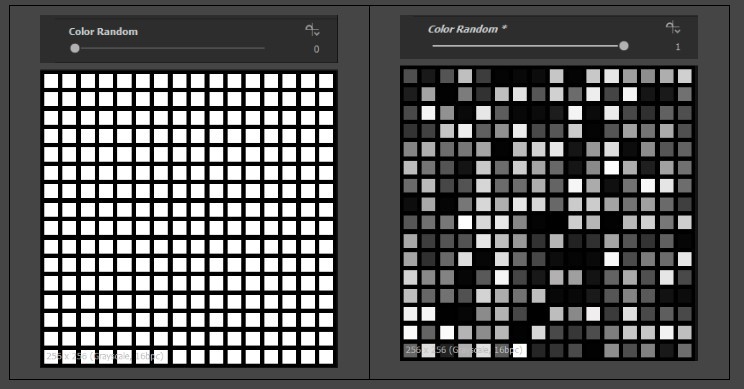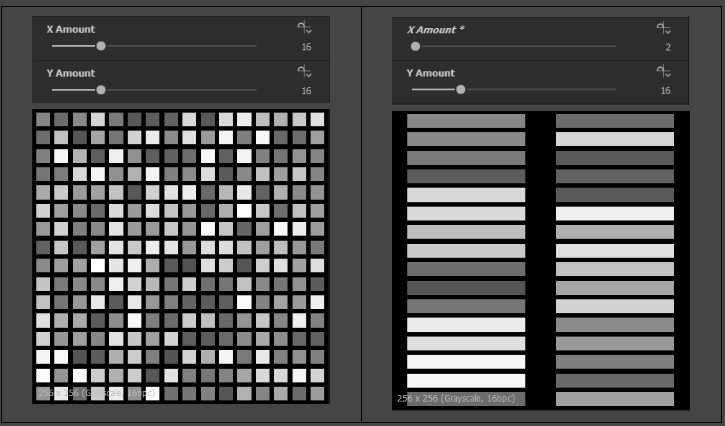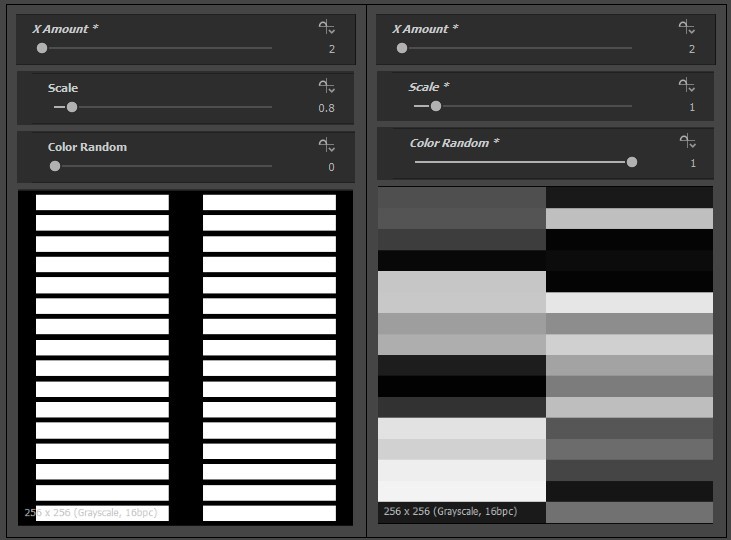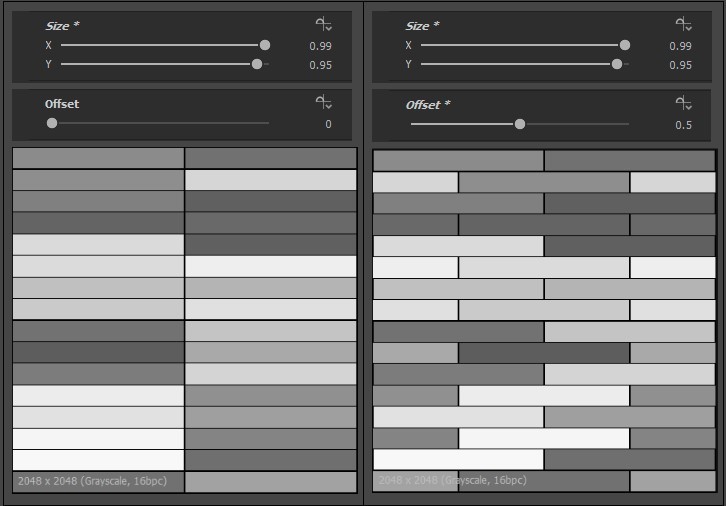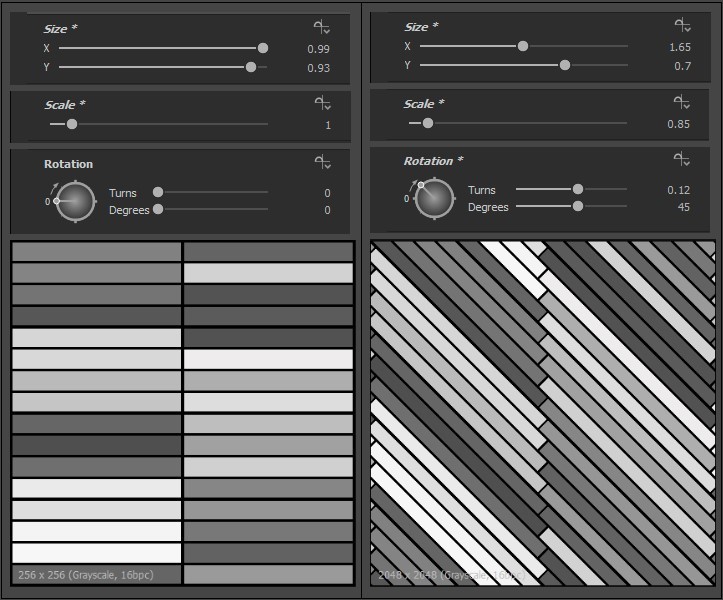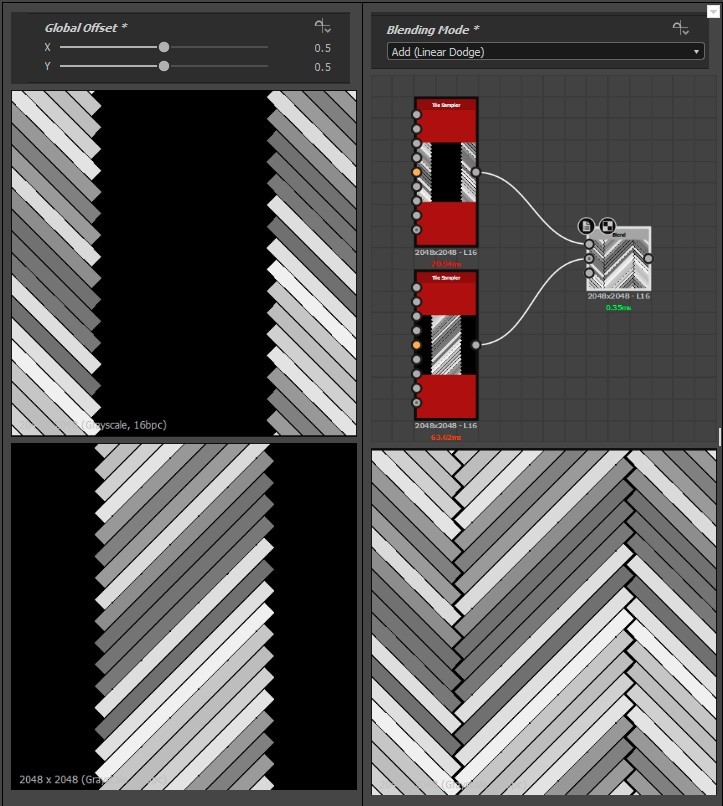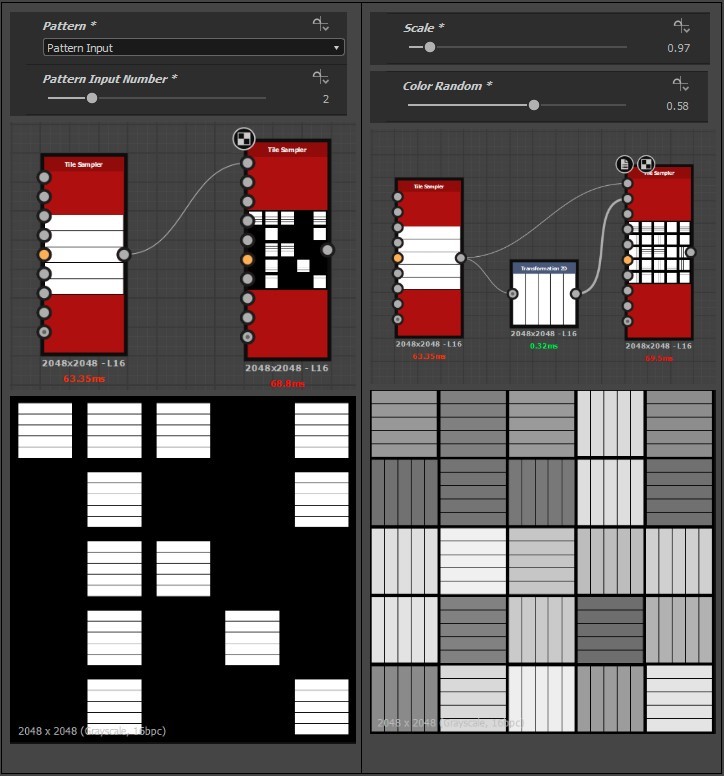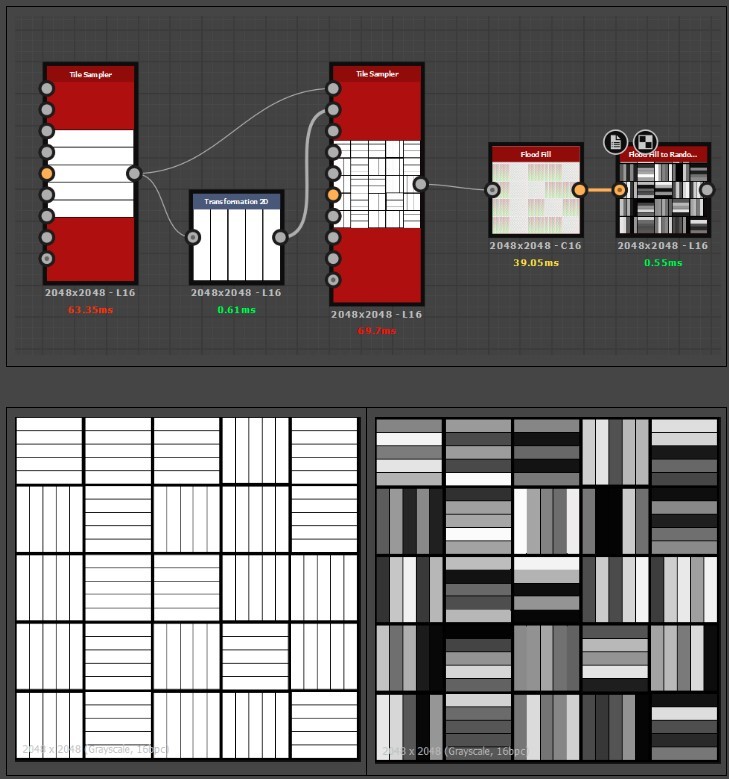Hey guys, I'm planning to share my journey of learning Substance Designer from masters with you. I hope it will useful for anyone who is interested in Substance Designer. I started learning the fundamental of Designer by watching the tutorial from Daniel Thiger. In my opinion he one of the true masters of Substance Designer in the world and I enjoy a lot by watching and learning how he uses simple techniques to show the power of the Designer without any confusion. Thanks for reading my blog and I'll appreciate your opinions and thoughts on my notes.
Notes on Tile Sampler Node:
-
Color Random (Parameter):
by changing this parameter, you can see more variation between the tiles and make them more unique.
Note: for example by changing the color random from 0 to 1, we can have a variety of colors in-between the tiles.
-
Instance Parameters (X amount and Y Amount):
by changing these parameters, we can add or remove the tile from sampler by X or Y direction.
Note: in this example, the X amount is changed from 16 to 2 and it changed the tiling order completely.
-
Combining Amount, Scale and Color Random :
For fixing the size of the tiles, this parameter is helpful and change the size of the tile evenly in the entire space. Keep note that if you don’t apply color variation to the tile sampler, after changing the scale, you can’t see the change on tile until the variation is changed.
Note: As it is seen on the left side, there is black space between tiles and it is not evenly distributed, and all the tiles are in white color. But on the right side, the Scale amount changed from 0.8 to 1 to remove the spacing between the tiles and the Color Random is changed from 0 to 1 to make each tile different from one to another and eventually, we have a clean tile can be used for wood, flooring and etc.
-
Size and Offset Parameters:
For making space between the tiles and offset them, there is offset parameters under Position which you can change the offset between the tiles and also by changing the Size parameter in X and Y position, you can make more space between them.
Note: on the left side, the X and Y are changed to make more space between the tiles and on the right-hand side, the Offset is changed from 0 to 0.5 and add more variation to the tiles.
-
Rotation Parameters:
For rotating the tiles we need to change the direction angle for the tile. And also the spacing in between the tiles needs to be tweaked accordingly to make it more natural.
Note: by rotating the tile from 0 to 45 degree and also making the tile smaller, we can make diagonal tiles easily.
-
Global Offset :
For combining two similar patterns and mixing them together, we can use global offset for one of them and then blend it to another one.
Note: first you make a 1 column tile, then you change the spacing and scale and add change the color randomly, then rotate the tile to 45 degrees and then duplicate the tile sampler and rotate the new one to 135 degrees. In the end, combine two nodes with the blend node and change the blending mode to Add (Linear Dodge).
-
Pattern Input (In Tile Sampler Node):
We can make a small tiling pattern and then use another tile sampler node to make a new pattern out of the small tiling that we made before. For this, we need to change the pattern parameter to Pattern Input. In this technique, we can also use Transformation 2D node to change the direction of the second small pattern for blending.
Note: In this example, the small tile is connected to pattern input 1 in main tile sampler with pattern input option and then by adding Transformation 2D node and then rotate the second small tile and then add it to pattern input 2, then we can have a new tiling which is made out of two tiles.
-
Color Variation by Flood Fill Node:
By adding the tile sampler to Flood Fill node, we can give variation to tiles for color and etc. Flood Fill node and “Flood Fill to Random Grayscale” come together to give more variation to the tiles.
Note: The tile sampler can only change the variation of smaller tiles, but when we add the Flood Fill node, the node itself fine each tile within smaller tiles and change them uniquely.
To Be Continued...